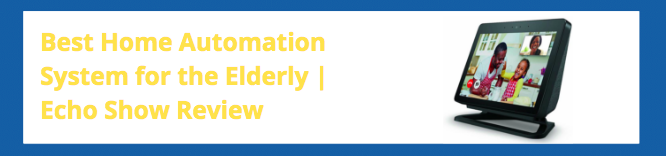Recently I’ve been hearing a little, or maybe even a lot about home automation systems. These types of systems can help you with many home features and can help you or someone you love stay home safely and independent even while facing illness, injury or age related challenges.
 Many people use home automation systems all the time. They don’t necessarily need them however the systems can make life easier. Using a system now can help you prepare for the future when you may need to use reminders or other aspects to help with independent living.
Many people use home automation systems all the time. They don’t necessarily need them however the systems can make life easier. Using a system now can help you prepare for the future when you may need to use reminders or other aspects to help with independent living.
The goal is to automate some tasks that become more difficult or that are sometimes forgotten so that an aging person can remain safe at home. Aging in Place is the preferred method of aging and home automation systems can be a huge part of that plan.
Elder-Edge’s Top Rated Home Automation System
The Echo Show is a home automation system that can easily help manage your day and make it both easier and more entertaining. The Echo Show incorporates multiple Smart Home features and comes in at a great price point. There are many home security systems without the home automation component that sell for more and deliver much less. We also like the Echo Show because it has really good reviews (4.5/5 stars) from over thirteen thousand users.
Benefits of the Echo Show
Let’s talk about you first. If you are like most people you are taking care of many responsibilities every day. Have you seen the movies where the really busy head of the house or office is rushing out the door and their assistant is updating them on where they are going and so much more. The Echo Show can be your assistant by keeping track of your appointments and alerting you to weather or traffic concerns.
The Echo Show can make calls for you hands free while you are busy with household chores like dinner or laundry. I love  using this system to add items to my shopping list throughout the day and then the list is available to me at the store. Anyone in my family can add to the list and I can see it on my phone. It is very convenient and saves me making extra trips to the store which saves me time. That makes me super happy.
using this system to add items to my shopping list throughout the day and then the list is available to me at the store. Anyone in my family can add to the list and I can see it on my phone. It is very convenient and saves me making extra trips to the store which saves me time. That makes me super happy.
Now imagine you are that same busy person and you have an older loved one who lives alone (or maybe it’s Mom and Dad together but you still worry about the two of them). You can set up their Echo Show to manage the systems in their home and give them reminders about important things so you don’t have to worry so much about them. Using home automation for the elderly and disabled has been a life saver for many caregivers. Cue the movie scene of a person relaxing drinking a nice cup of coffee (or glass of wine ;-).
Another shopping list time saver – if Mom or Dad (or whomever it is you take care of) add items to the shopping list, you can get their list while you are at the store and drop it by their house. Very convenient!
How to Use the Echo Show
Set up and use is simple. Plug in your Echo Show, Connect to the Internet using the Echo Show, start asking Alexa to play music, tell you the weather, share the news, and more. Amazon WiFi allows customers to connect smart devices to their Wi-Fi network in a few easy steps.
Add an app to your phone and you can use other features like the always available and up to date shopping list. You can also continue to add Smart components such as plugs that allow you to turn on and off lights by voice command. More on that later.

What comes in the box?
When you unpack your Echo Show you will have a few items in the box including: The Echo Show device, a 6 foot(30W) power cable, and the quick start guide.
Technical Details
- Size – 9.7″ x 6.9″ x 4.2″
- Weight – 62.2 ounces
- Display – 10.1 inch vibrant HD screen with 1280 x 800 resolution
- Sound – Premium Dolby speakers, 2 x 2.2″ @ 10W per channel
- Camera – 5 MP camera with Microphone/
- Built in_ Alexa, Dolby processing and Zigbee smart home hub
- Wi-Fi Connectivity – Dual Band Wi-Fi supports 802.11 a/b/g/n/ac networks. Does not support connecting to ad-how (or pear-to-peer networks. Do not let this technical gargon scare you, set up is easy and this info is just for the techies!
- Bluetooth Connectivity – Advanced Audio Distribution Profile support for audio streaming from your mobile device to Echo Show or from Echo Show to your Bluetooth speaker. Audio/Video Remote Control Profile for voice control of connected mobile devices.
- Alexa App – The Alexa App is compatible with Fire OS, Android, and iOS devices. Alexa speaks English and Spanish.
- Setup Technology – Amazon Wi-Fi simple setup enables customers to connect smart devices to their Wi-Fi network in a few simple steps. Wi-Fi simple setup is just another way Alexa is getting smarter.
- Processor – Intel Atom x5-Z8350 processor for advanced technology and processing capabilities. Again, you don’t need to know this kind of stuff to easily and quickly get started with your Echo Show. This is for the techies out there!!
- Accessibility Features – ON Echo devices with screens, you can enable Alexa closed captioning, screen magnification, toggle color inversion, and choose between color correction options. You can also enable the VoiceViewscreen reader so you can use gestures to navigate the screen.
- Warranty – 1 year limited warranty. Optional 1,2 or 3 year extended warranties available for US customers.
- Privacy Features – designed with multiple layers of privacy protection including, Wake word technology, streaming indicators, microphone/camera off button, the ability to view and delete your voice recordings, and more.
Features of the Echo Show
The Echo Show is a great kitchen helper. Use the Show to find recipes and follow them step by step. Set alarms or timers, easily add items to your shopping and to-do lists, check the weather conditions, check your calendar for the day, week, month or further out, look at photos, make calls and more.
 Alexa can control thousands of smart home devices. Ask her to show you the front door camera so you can see who is ringing the bell, or ask Alexa to turn off the lights in a certain room or brighten the lights in another. If you want to set lights up on a timer to turn on before you get home you can do that too!
Alexa can control thousands of smart home devices. Ask her to show you the front door camera so you can see who is ringing the bell, or ask Alexa to turn off the lights in a certain room or brighten the lights in another. If you want to set lights up on a timer to turn on before you get home you can do that too!
You can also program Alexa Guard to detect the sound of smoke alarms, carbon monoxide alarms, or breaking glass. This function can be used for protection when the house is occupied or when it is vacant if you are away. And if you are using the Echo Show to help you monitor an older person in their home, you can get alerts if Alexa Guard detects something wrong in their home.
Stay in touch with loved ones by connecting with video calling and messaging. Stay in touch with family in the next room (if you have another device in your home) or with friends and family thousands of miles away as long as they also have compatible devices. You can stay in touch with people in over 150 countries. If you can’t travel that far or that often at least you can see your friends and family live while talk. Imaging being able to communicate and see the grand kids more often!
Who Can Use the Echo Show?
Everyone can utilize The Echo Show in some capacity. Right out of the box you set it up and start using the recipe look up, timers, shopping list, play music. I find that even using just the simplest features brings value. My day is smoother because I utilize the Echo Show. Caretakers will find even more value in the Echo Show since they can use it for monitoring the home environment of someone even when they are not in the home. It offers peace of mind in relation to medication reminders as well as home security and safety.
What I like about the Echo Show
I’ve listed all the features and benefits and they are many. The larger easier to read screen is nice and along with the larger  speakers the Echo Show is ideal for elderly users. I enjoy have a kitchen assistant and being able to request a recipe and then follow it easily on the 10″ screen. Listening to the type of music I want by voice command is nice too. I like that the Echo Show is small enough to sit on the kitchen counter and be available without taking up too much room. The other great thing is the price – it is reasonable to get an Echo Show for yourself and also to give it as a gift so you can stay connected with an aging parent or loved one.
speakers the Echo Show is ideal for elderly users. I enjoy have a kitchen assistant and being able to request a recipe and then follow it easily on the 10″ screen. Listening to the type of music I want by voice command is nice too. I like that the Echo Show is small enough to sit on the kitchen counter and be available without taking up too much room. The other great thing is the price – it is reasonable to get an Echo Show for yourself and also to give it as a gift so you can stay connected with an aging parent or loved one.
What I don’t like about this product
There are a few things I don’t care for, although I think the benefits outweigh these cons. For some people privacy is a concern. They believe Alexa allows “Big Brother” to keep tabs on them. The Echo Show does have a button to turn off the microphones and camera for the folks who worry about someone listening in on them.
Also, the “try this” feature comes across the screen often -It takes over the clock display until it is dismissed. I haven’t found a way to disable it. If you use the Echo Show and have please share!
When you turn down the volume it turns everything down except the volume of Alexa herself. Her responses are still loud. Some people have been able to initiate whisper mode so if you whisper to Alexa she whispers back. All in all I don’t have any big negatives about this product.
Final Thoughts
The Echo Show features a sleek look and high quality speaker to give you the best smart home hub experience. Just ask Alexa to help you find a recipe, watch a show, check the front door, or make a video call, play your favorite music or even listen to audio books. All of this is done by voice command from your easy chair, while you cook dinner or from any space where you want to have an Echo Show in your home.
Simplify your personal life with the home automation capabilities offered by this device. Even better, use this device to help give you peace of mind if you have loved ones you worry about. Set them up with an Echo Show so you can easily help them manage medications, monitor home safety and security and stay connected throughout the day. You can video call them so can actually see how they look today. There are many possibilities and all of them are there to make you and your loved ones able to age in place successfully.